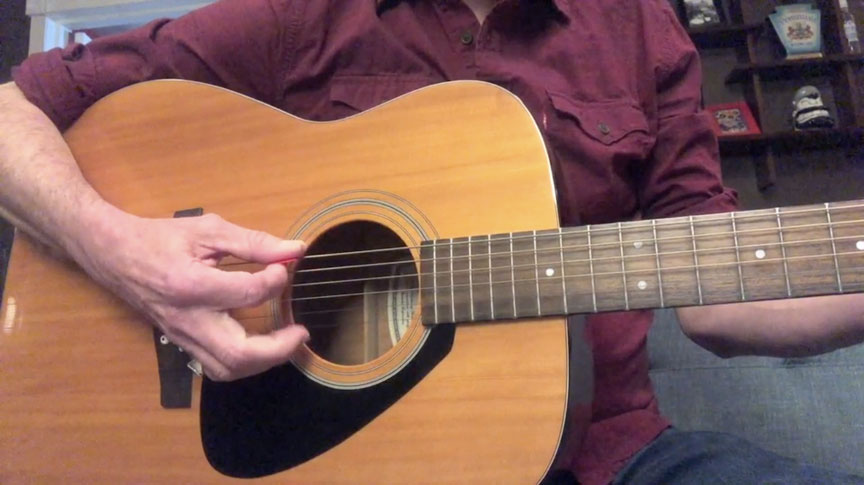Top 5 Best Guitar Software
This page contains affiliate links. We may earn money or products from the companies mentioned in this post through our independently chosen links, which earn us a commission. Learn More
Guitars are one of the most popular instruments in the world, and converting them into software is not surprising. It is costly for some to play guitars with amplifiers, and some would want to emulate their idols in making music. Before we discuss the top 5 best guitar software programs, we will discuss the benefits of guitar software over real amplifiers. You will also learn about the key considerations in choosing guitar software such as compatibility, coverage, user interface, budget, and portability.
Top 5 Best Guitar Software
Guitar software programs are the best of its kind when it comes to synthesizing sounds and delivering crisp output. Though saying that there are best guitar software applications available is rather subjective, we still compiled this list to serve as a guide for you. These contain the best features available and are compatible with most operating systems. They are ranked from the top with the most features available and bottom with the least features you will find useful.
1. Amplitube 4

Amplitube 4 allows for realistic recreation of your guitar sounds through their hyper-realistic gear and cab rooms you can choose from. It also features an 8-track recorder which you can use as a standalone product for mixing sounds. There is also a 4-track looper in the software that instrumentalists can use to improvise their songs. There are over 66 gears that you can choose from to mix up your sound and make them as clear and sharp as possible.
2. Schuffam S-Gear

This product has a 15-day free trial of the software that you can use to assess if it is compatible with you. You can play and practice guitar using its amplifier features as well as produce music with its sample library and other effects. Its supported sample rates go up to as high as 96 kHz and as low as 44.1 kHz. Unlike other software programs, this allows for two simultaneous license activations, which you can use for your studio and home computers.
3. ReValver

ReValver can act as a standalone or as a plugin on a computer, which is compatible with Macs and PCs. There is improved Impulse Response to the software that allows you to have more accurate and sensitive cabinet modeling. It can also be used as a standalone software product or as a plugin to AAX. This also features Audio Cloning Technology, which allows you to model the sound at the input and output stages.
4. TH3 Full
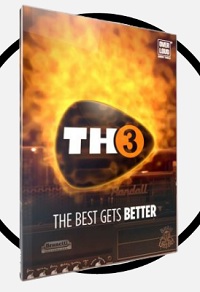
This software program features over 203 amplifier models you can choose from. It is also fully compatible with its previous presets from TH2. There is also a 3D cabinet simulation feature that offers up to 4 microphones to be placed on the cabinet. It also allows you to create effects that you can use to customize your sound samples.
5. Guitar Rig Pro

It delivers 54 stompboxes, various effects and also complex studio tools. There are 27 amplifier models you can use to create the sound you want. It is compatible with both Windows and Macintosh operating systems. One-time licensing activation is required to use this product offline.
Benefits of Guitar Software over Real Amplifiers
Guitars are catching up to technology, and so are the equipment and accessories that surround them. One of the recent innovations to this is having guitar software which can replace amplifier software. There are many benefits to this kind of innovation. Some examples include convenience, affordable pricing, accessible, more sensitivity, less maintenance, and cleaner recording.
- Convenience – You may simply hook your guitar to your computer or laptop and produce the same kind of sound that you are looking for in amplifiers. You may also get more options for using other preset amplifiers if you want more options. If you want, you can also transport your guitar and computer to record songs while traveling. Though this is possible with amplifiers, it is more difficult to do so.
- Affordable Pricing – Having to buy multiple amplifiers is expensive and not to mention impractical. Buying guitar software is often at the price of one amplifier and you have the ability to choose multiple amplifiers. You may buy these for an additional price, or you may get this for free when you buy the software itself. In either case, it is cheaper than having to buy a subpar amplifier that will not deliver good sound.
- Accessible – You can simply access your computer in order to open your guitar software, and you can do this anywhere if you are using a laptop. You may also opt to install the software on another computer if you have a copy of your installer. You cannot simply drag your amplifier anywhere you want if you are using the real thing. This is because doing so might cause potential damage to your amplifier.
- More Sensitivity – Real amplifiers have some limitation when it comes to the sensitivity of the device. Usually, amplifier simulators are more sensitive in terms of pickup if you use the right microphone. You are able to get more sounds out of your guitar which the microphone will receive. Amplifiers are just like speakers, so whatever they pick up, they will have to reduce because of the latency between the guitar and the amplifier.
- Less Maintenance – You will not have to experience the inconvenience of having to maintain your amplifier just so it can deliver the same kind of sound. When it comes to computer software, you only need to make sure that your computer is virus-free and has enough disk space to run smoothly. There are many things you have to do in order to preserve a real amplifier’s quality. This is not necessary when it comes to guitar software.
- Cleaner Recording – When it comes to recording guitar sounds, software programs are better because they provide a cleaner sound than amplifiers. You still have to record before you mix a sound from a real amplifier. This does not have to be done when you are using a software because you can have the option of mixing it while you play. The result of this is a crisper and cleaner record which you may improve if you use the right speakers for it.
Key Considerations When Choosing Guitar Software
You may want to buy guitar software instead of having to buy a real amplifier because of its benefits. However, there are many software programs available on the market today, which can be confusing. Here we will list down some of the things you should look out for when buying such an application. This way, you will be able to become a smarter buyer and know your needs before you buy one.
- Compatibility – When it comes to software, you should look for ones that can run in your computer without delay. This includes checking the computer specifications and reading the requirements at the label of the program. It is advisable for you to look for software that is compatible with your computer because of various reasons. One of the reasons is that you will not have to face issues such as bugs and hang-ups whenever you are running it.
- Coverage – Most guitar software applications cover the basic features of what they are supposed to do. What you should do is to look for the features that you are actually going to use before you buy the product. This may include having to buy only certain packs that you will utilize while you are playing your guitar. This way, you save money because you do not have to buy all the stuff in the software you do not need.
- User Interface – Some guitar software programs are unusable because of its user interface, which is rather confusing to look at. Though this is partly subjective, you should be able to operate the software with ease. A good program should not appear overwhelming for you to use, which is why sometimes simpler is better. If you are a professional, you should be able to use shortcuts that you are comfortable with.
- Budget – Cheaper software programs do not necessarily mean worse programs. More expensive programs may not mean that they are better as well. You should look at the features of the application before you buy it. You should also look within your budget on what you can afford so that you will not have any problems.
- Portability – If you plant to work in a studio and at home interchangeably, you should look for programs that have multiple export formats. This will save you time on having to convert and compress your files just so you can use them onto another system. You should also make sure that the software you use is compatible with the external drive you are importing it to. If your software does not meet this requirement, then look for another program.
Final Thoughts
There are many benefits that guitar software programs can offer you that amplifiers cannot. Though these software applications meet the criteria of the things that you should consider about, in the end the choice is up to you. If possible, you should try the demo versions first before you purchase the full versions of these products. This will help you assess whether or not they have the features you are looking for.